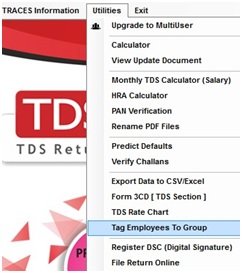Employees are tagged in a group for the purpose of printing Form 16(TDS Certificate) separately for each group.
In order to so, click on Utilities >Tag Employees to Group:-
The following screen will appear:
Select Company: Select the company name for which the employee grouping has to be done.
Employee Group: Select the employee group in which the employees have to be tagged.
In case a new employee group has to be created, click on ‘Add Employee Group’. Enter the name of the group.
Click on ‘Save’. A new employee group will get created . Employee List: Either all the employees can be tagged to the group by clicking on ‘All’ or the employees can be selected as per requirement.Save: Click on ‘Save’ and the selected employees will get tagged into the group.
Now, to print the Form 16 for a particular group of employees, select the relevant group and printing option and click on ’OK’, as displayed below:

Need more help with this?
TDSMAN - Support