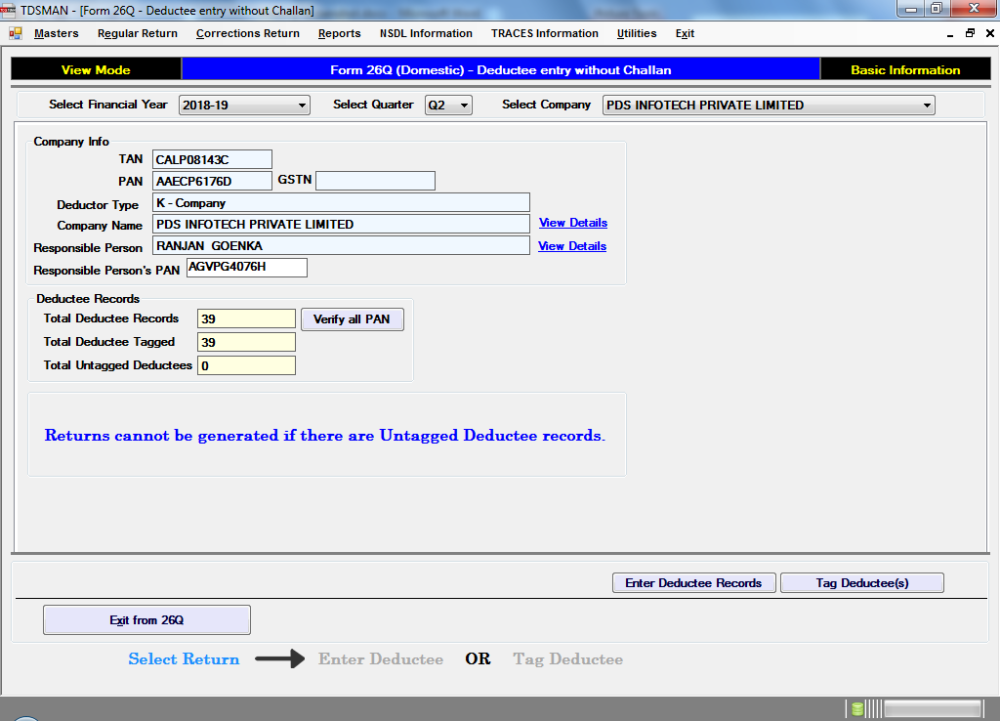Normally one cannot enter Deductee without making a challan. However there is an option through “Preference” module where by enabling it one can enter Deductees without making a challan. The deductees needs to be tagged to the challan later before generating return.
The deductees are tagged by loading the challan in the upper grid and tagging its corresponding deductees.
There is also an option to find deductees based on Section and Month for tagging.
Note : Returns cannot be generated if there are Untagged Deductee recordsIn case, Form 24Q (salary return) is selected then salary details have to be entered also.
Need more help with this?
TDSMAN - Support