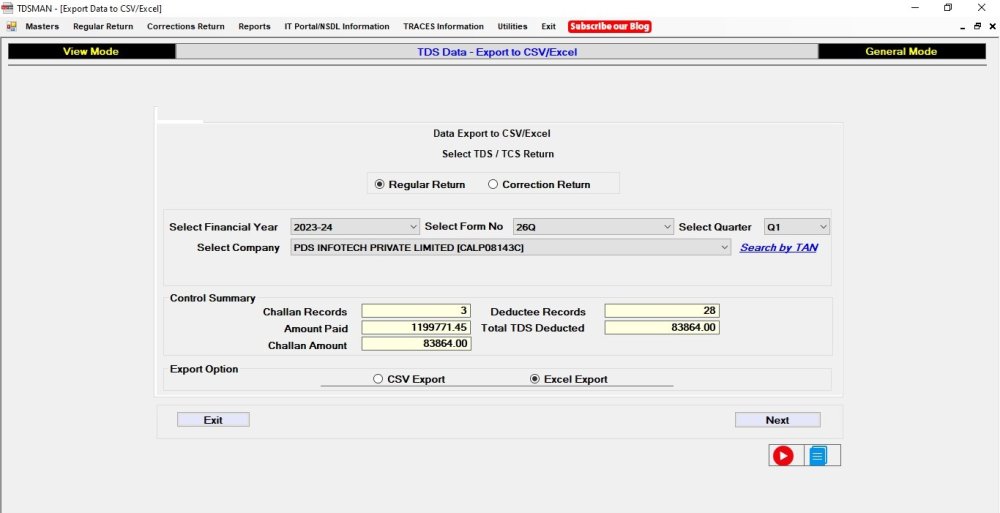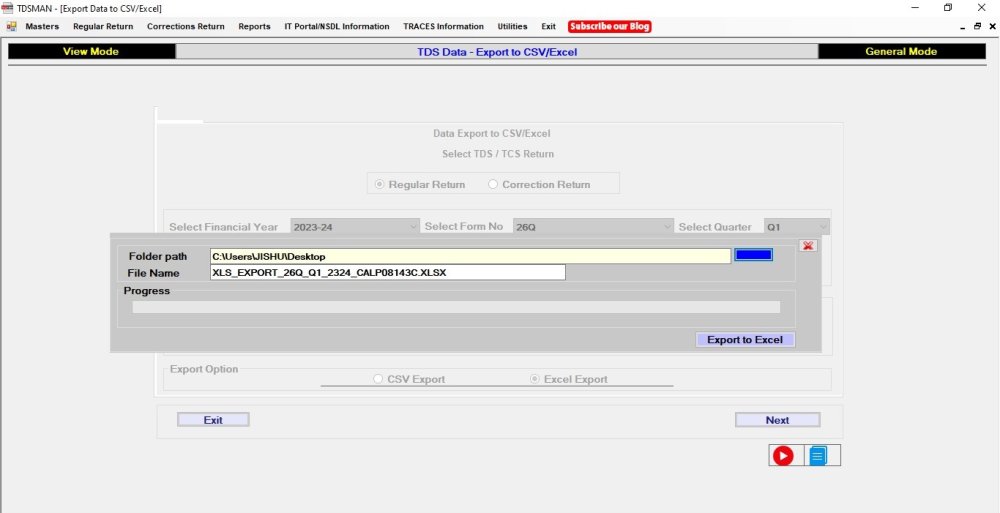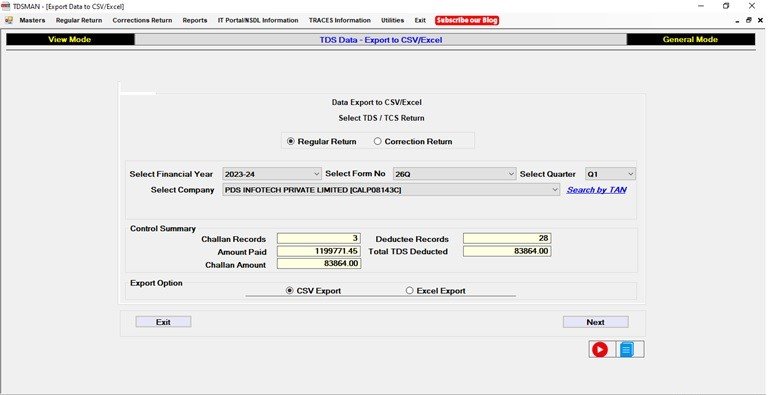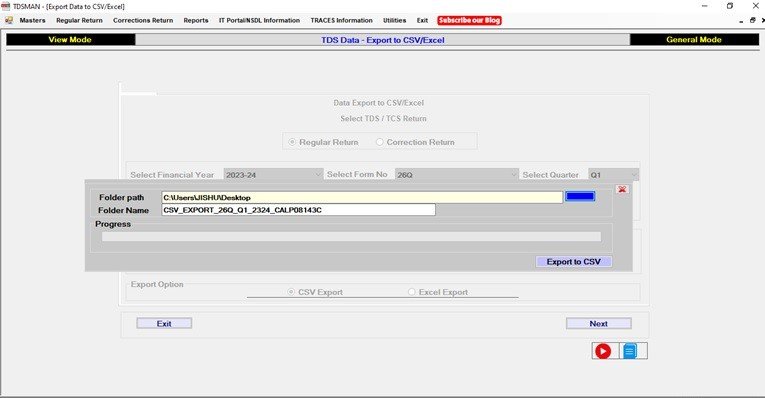This module is for bulk exporting of data of a return in a single excel or CSV file. It may be used for different Excel/CSV based reporting. In order to do this, click on Utilities > Export Data to CSV/ Excel :-
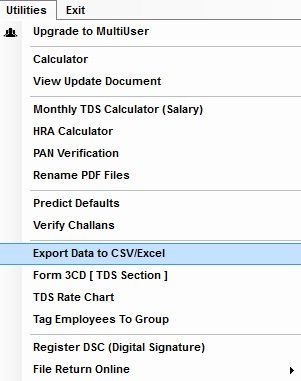
The user has the option to select either CSV Export or Excel Export as per Requirement.
Export Data to Excel :
Click on ‘Next’.
The following screen will be displayed:
Enter the Folder Path and Folder Name where the above Excel file has to be stored. Click on ‘Export to Excel’
Export Data to CSV
Click on ‘Next’.
The following screen will be displayed:
Enter the Folder Path and Folder Name where the above CSV file has to be stored. Click on ‘Export to CSV’
Need more help with this?
TDSMAN - Support