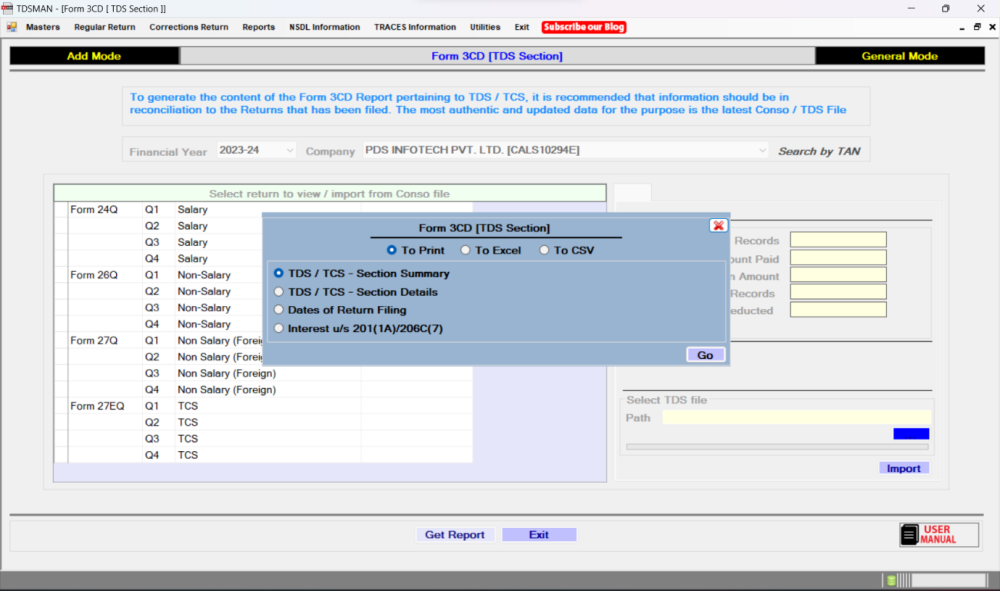This module is for generating the content of the* Form 3CD* report pertaining to TDS / TCS section.
To ensure that the report is generated from the latest data, it is recommended to import data from all the latest CONSO files for the year.
Click on ‘Utilities > Form 3CD [TDS Section]’
The following screen will get displayed
This report will be generated from either the ‘Conso Data’ and / or ‘Return Data’.
Select the* Financial Year* & Company
The available data for each Form, quarter-wise is marked for reference which will be used as the data source for this report.
Click on ‘Get Report’ button.
There are set of four reports that can be generated as under:
- TDS / TCS – Section Summary
- TDS / TCS – Section Details
- Dates of Return Filing
- Interest u/s 201(1A) / 206C(7)
Select each report separately. Apart from ‘Printing’ the selected report, one can also export the data in either ‘Excel’ or ‘CSV’ file.
Need more help with this?
TDSMAN - Support


![Form 3CD - [TDS Section]](https://manula.r.sizr.io/large/user/16829/img/tm-form-3cd-tds-section.jpg)