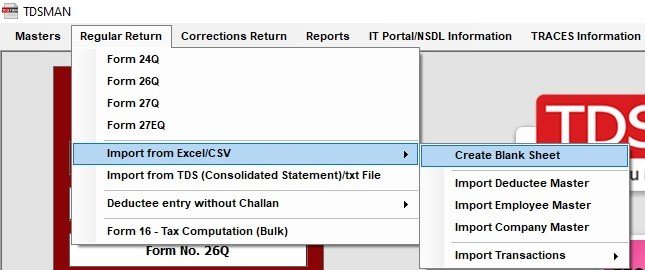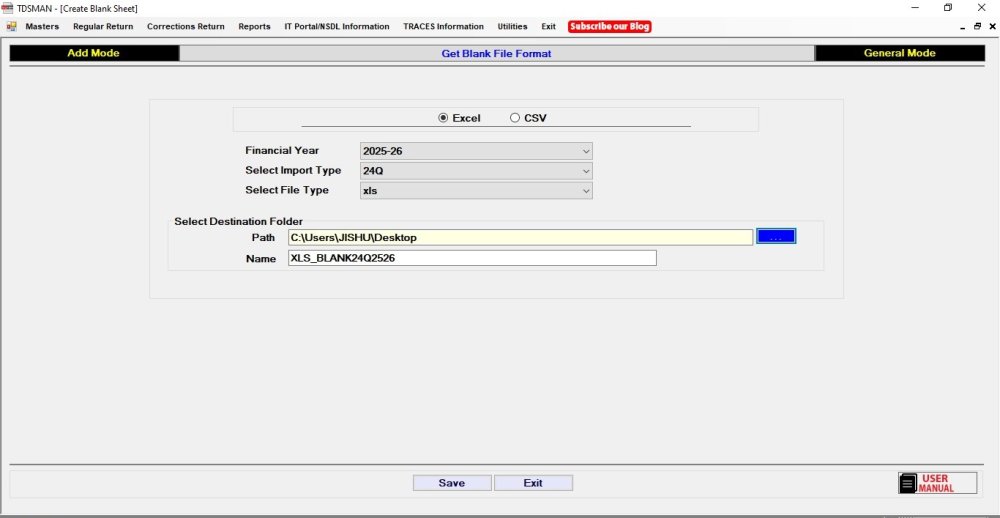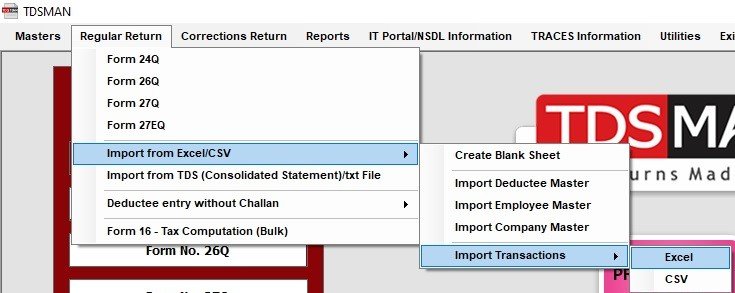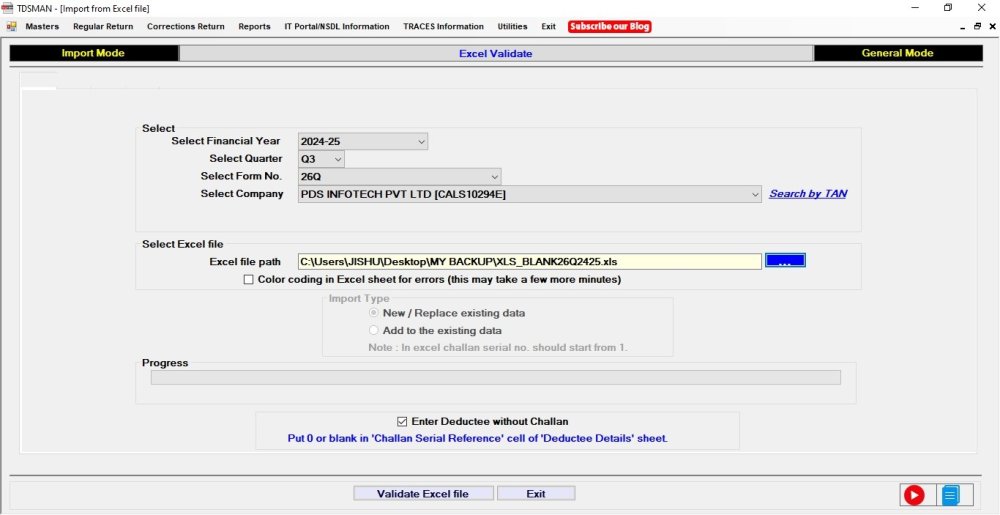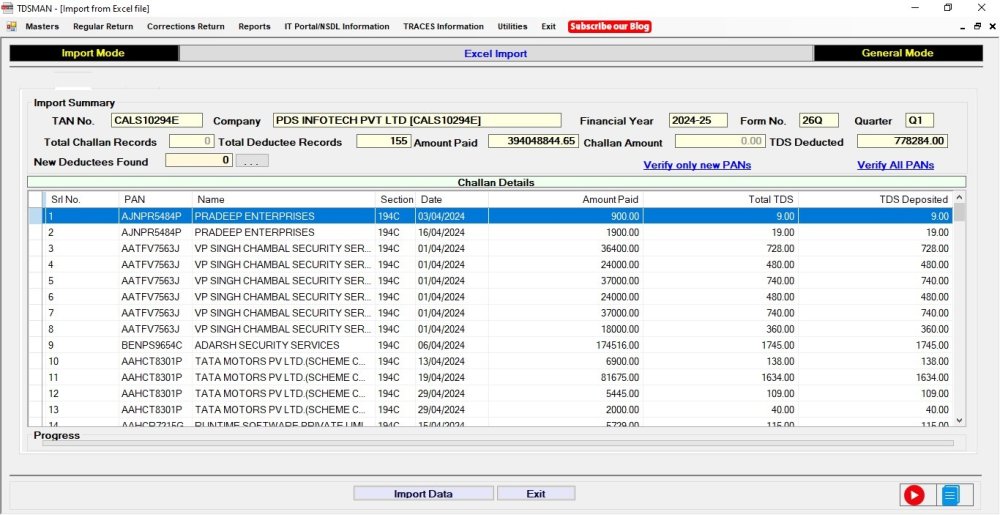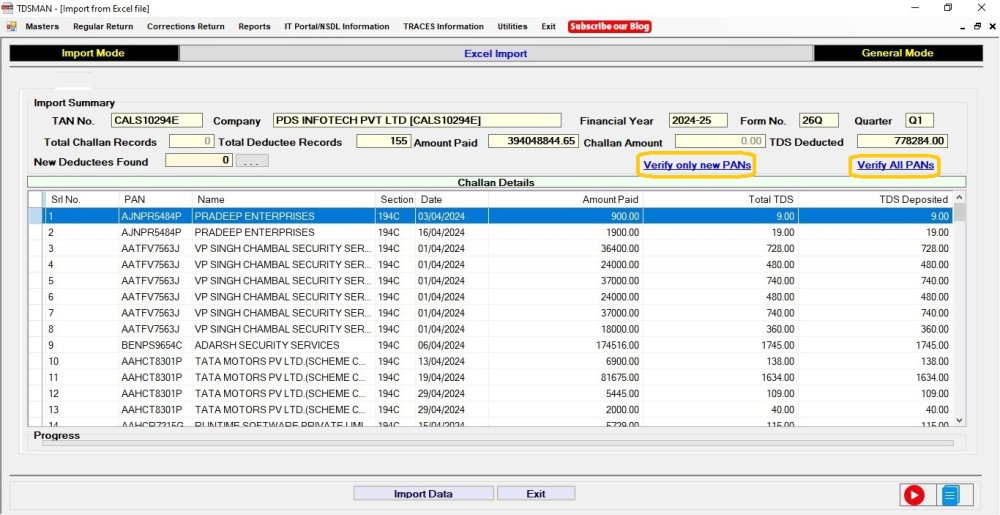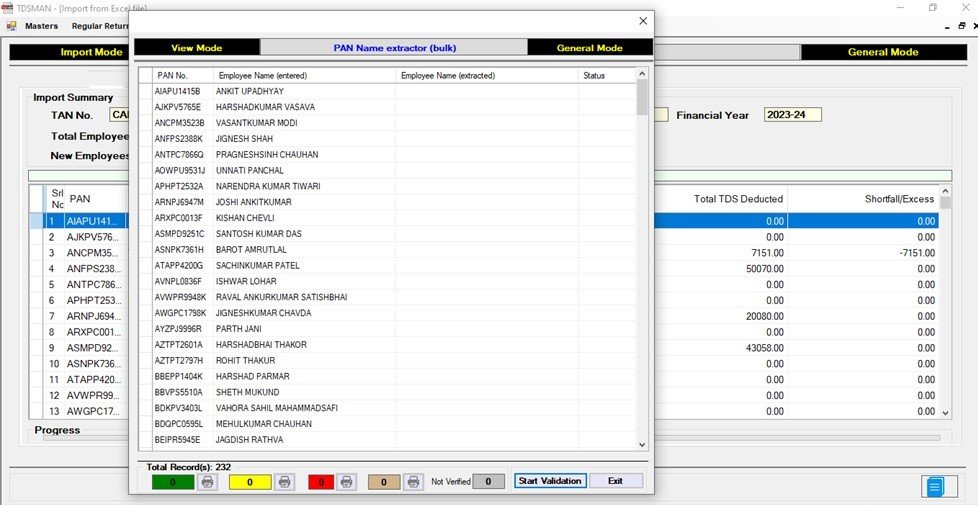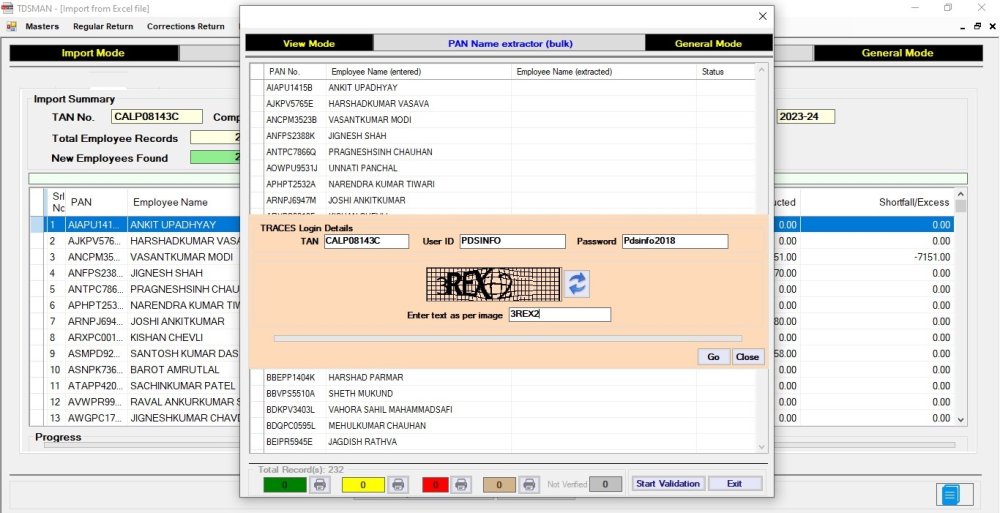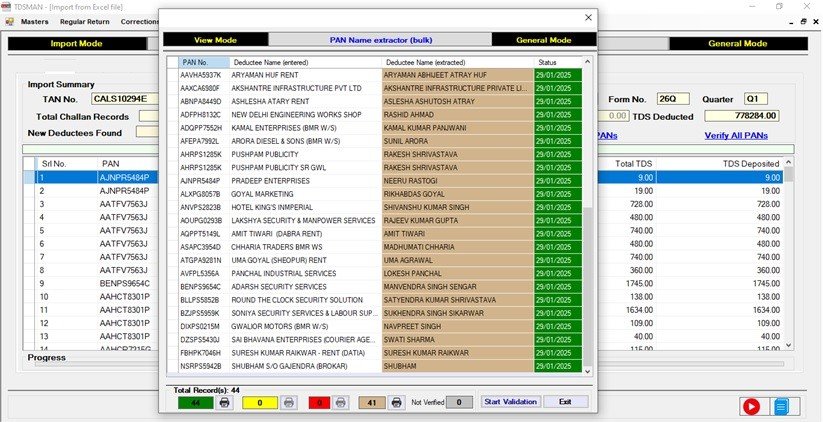To import data from Excel for deductee entry without challan, follow the steps given below:
- Create a Blank Excel sheet
- Enter data in the sheet
- Validate and import data from the Excel sheet
Create a Blank Excel Sheet
A pre-defined format has been provided in the Regular Return Menu. In order to do this, click on Regular Return > Import from Excel/CSV > Create Blank Excel Sheet :
The following screen will get displayed:
Select the Financial Year. Import Type and the relevant file type i.e. xls or xlsx files. Select the Excel File Path to Save the same in the selected destination folder.
Enter data in the created Excel sheet
Provide the Challan and Deductee details in the Excel workbook as per displayed in the columns headers.
Note: Guidelines for placement of data are provided within the Excel workbook and should
be strictly followed.
Validate and Import data from Excel:
To import the data from Excel sheet, click on the option ‘Import from Excel/CSV’ > ‘Import Transactions’ > Excel
The following screen will get displayed:
Select the Financial Year, Quarter, Form No. and the Company Name for which the data needs to be imported.
Select the Excel file and choose the relevant ‘Import Type’ applicable. Click on ‘Validate Excel File’ to proceed with the data validation in Excel file.
Enter Deductee without Challan : Select this option in order to import the deductees without challan. (This option can be enabled from ‘Preferences’ under utilities option*
In case of errors encountered, it will be listed out in one of the worksheets of the Excel file. Further, if ‘Color Coding for Errors’ has been opted for, errors will also be marked in ‘color’ in the relevant data cells. One needs to make corrections in the Excel sheet and again ‘Validate’ in a similar manner.
Once, the validation is successful (with no errors), the data is displayed in the format as under:
Pan Verify before Data Import :
It is advisable to verify the PAN before importing Data. In order to do this click on either ‘Verify All PAN’ or ‘Verify only new PAN’. The following screen will appear:
Click on ‘Start Validation’ , the following screen will appear:
Once the credentials of TRACES are validated, click on ‘Go’. The process commences and all the Deductee Names as recorded with the government, for the respective PAN will be displayed in the interface below:
The ones in brown indicates name mismatch, and the records in yellow are inoperative . And if there is any record in red, it would indicate that the PAN given is wrong
All data as in the Excel file can be viewed in the interface above. The data can be browsed through the content to ensure that data is being displayed. Once satisfied, click on ‘Import Data’ to transfer it into the software database.
Note: The data gets transferred into the system only after ‘Import Data’ is clicked upon and confirmed subsequently.
Need more help with this?
TDSMAN - Support