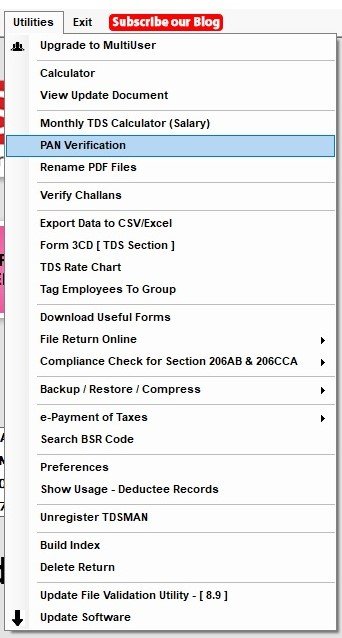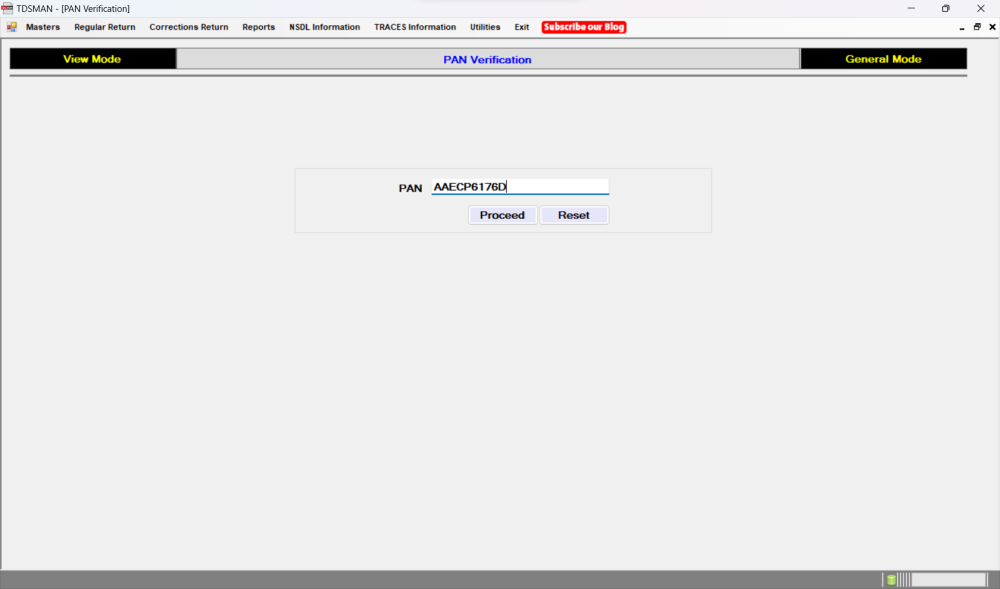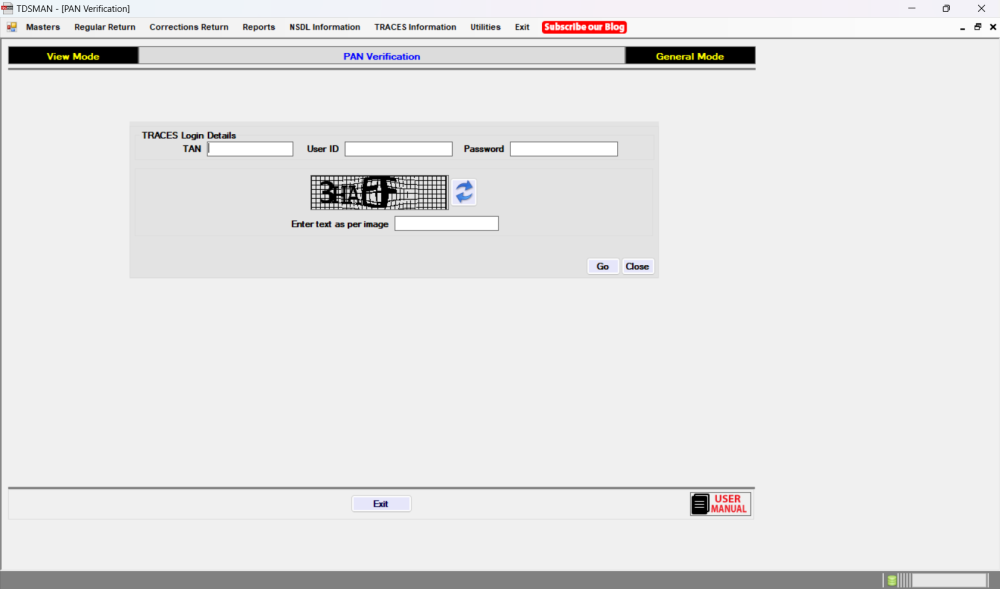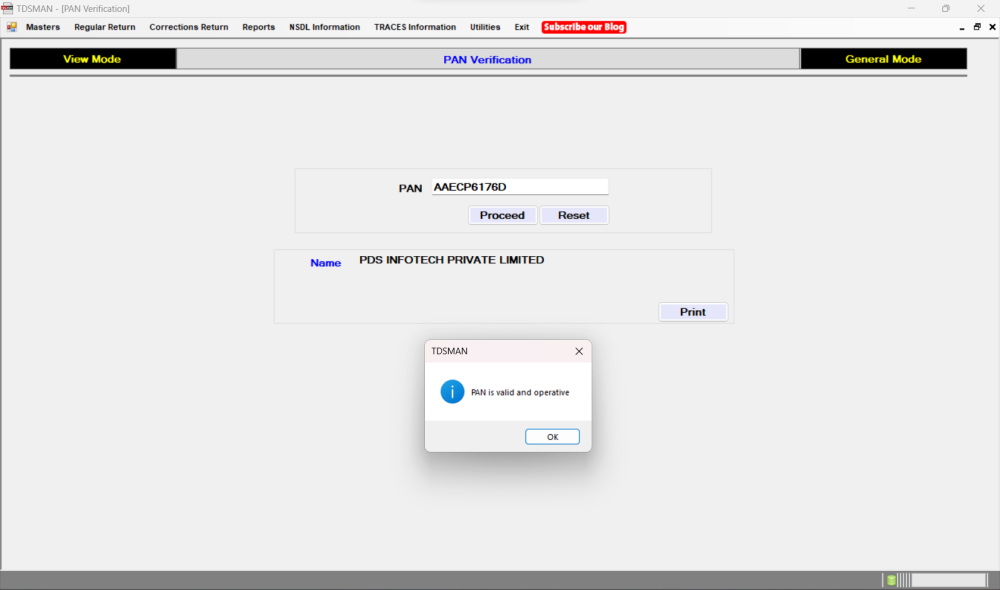This module is for single PAN verification. In order to do this, click on Utilities > PAN Verification :-
The following screen will get displayed:
Enter the PAN to be verified and click on ‘Proceed’.
The following screen will appear providing the TRACES login details:
Enter the TRACES login details and click on ‘Go’ to proceed further. Once login is successful, the following screen would be displayed:
If the PAN exists, the name of the PAN holder is displayed along with the current status.
Need more help with this?
TDSMAN - Support