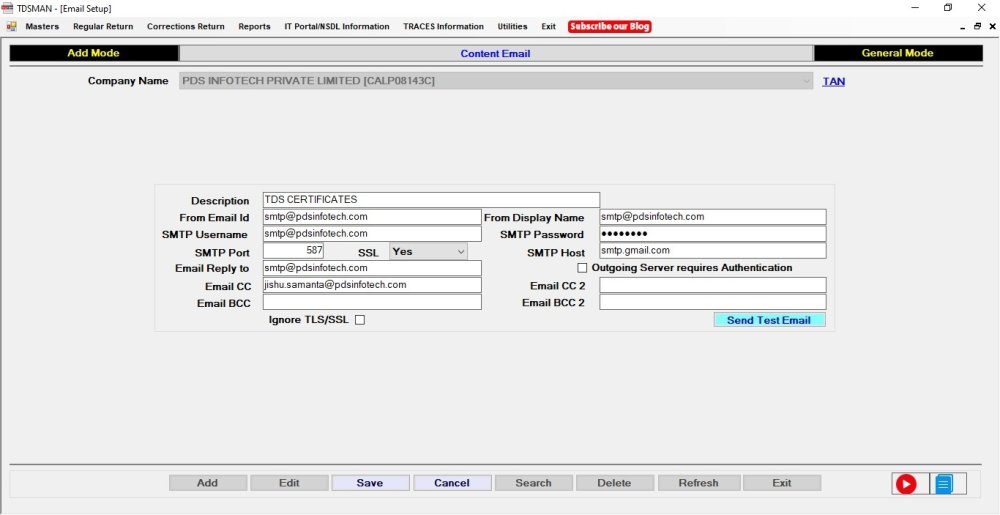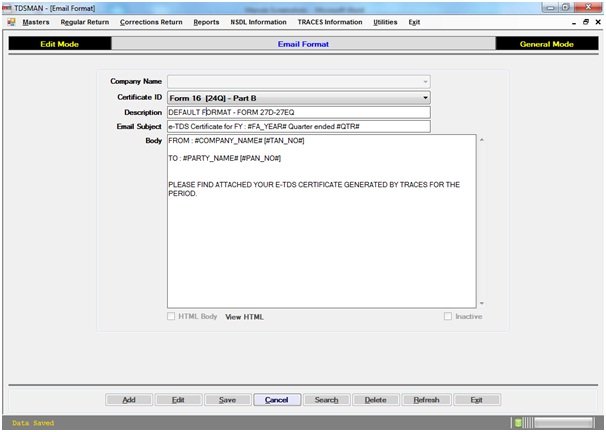TDSMAN software provides the facility to email TDS certificates or any other certificate to its users.
In order to do so, the following have to be configured in the system:
1 Setup – each company has to be initially setup with the relevant email configuration.
2 Format – the format of the mails have to be configured in the system.
Unless there is a change in the setup values or in the format of the mail, it is typically a onetime activity.
1. For the initial setup of the company e-mail facility, Click on Reports > Certificates > Email Certificates > Setup :-
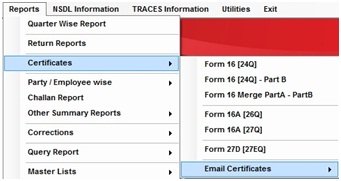
Select the ‘Company’ for its email settings and click on ‘Add’ . The following screen will appear:
Description: This is for the simple identification of this setup which you need to specify.
From Email Id and From Display Name : Enter the Sender’s Email Id and the Display Name. The emails would be sent from this ID. For mails sent through this Setup, the receiver will see this Email ID and Display Name of the Sender.
SMTP Port, SSL, SMTP Host : Enter the Server details through which the email will be sent.
Outgoing Server Requires Authentication : If an authentication is required before mailing the certificates, check the box ‘Outgoing Server Requires Authentication’
Email Reply to : In case the Sender wants the ‘Replies’ to reach on a different Email ID, it needs to be specified here. If it is same, leave it blank.
Email CC, Email CC2, Email BCC, Email BCC2 – One can pre-define internal CC and BCC Email IDs to enable receiving a copy of the system generated mails.
Send Test Email : Once the details are provided, click here to send a test mail to ensure that all the specifications provided are working correctly.
Click on ‘Save’ and exit.
2. For the initial setup of the e-mail format, click on Reports > Certificates > Email Certificates > Format :-
The following screen will appear:
Company Name : Select the Company
Certification ID : Select the applicable Certificate which needs to be mailed.
‘Select Setup’ – This is the Email Settings to be used for sending the emails. This is equivalent to the description provided during the e-mail setup .
Description : This is for the simple identification of this e-mail format which you need to specify.
Email Subject :
Body:
Once the Email sending parameters are setup, TDSMAN is all set to email TDS certificates. Make sure these certificates have already been generated and stored in a folder.
Need more help with this?
TDSMAN - Support