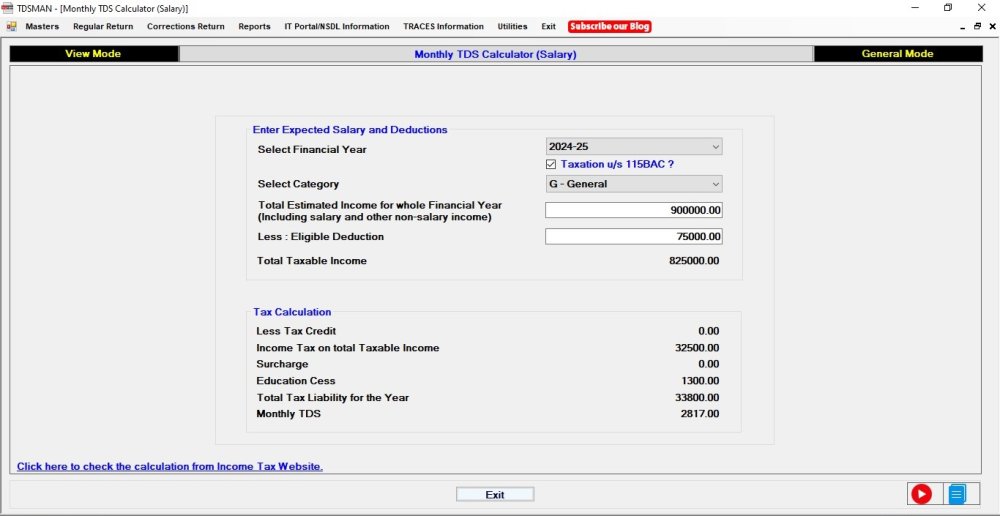This module is for TAX calculation. The system allows the user to check Monthly TDS Calculator (Salary) through TDSMAN interface. In order to do this, click on Utilities > View Update Document :-
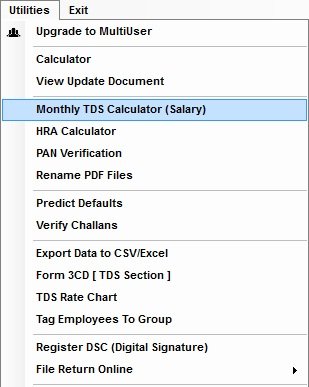
Select FA Year, category and enter the income. There is also an option to enter any eligible deduction if any. It will give the output of Monthly TDS.
Need more help with this?
TDSMAN - Support