Backing up Data is important and should be done on a routine basis. TDSMAN provides an option for setting up Automatic Data Backup based on the frequency and time as specified. This means that the system will automatically take the backup on the specified date and time.
In order to so, click on Utilities > Backup / Restore / Compress > Set Auto Backup:-
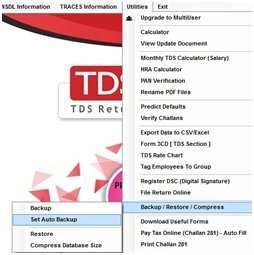
The following screen will appear:
Step 1: Set the interval for auto backup i.e. Monthly or Weekly or Daily.
Step 2: The details of the interval i.e. the Day of the month or Day of the week or the time of the day, as the case may be.
Backup Folder: Specify the folder where the backup will get stored.
For a smooth backup process, the following factors have to be ensured:
- The system should be on during the scheduled backup time
- The backup folder should exist
- There should be enough space on the system for copying the backup file
- Each backup adds a new backup file in the folder, it is advised to delete the old backup files.
Need more help with this?
TDSMAN - Support


