This module is used for Viewing Default summary. In order to do this, click on TRACES Information> View Default Summary :-
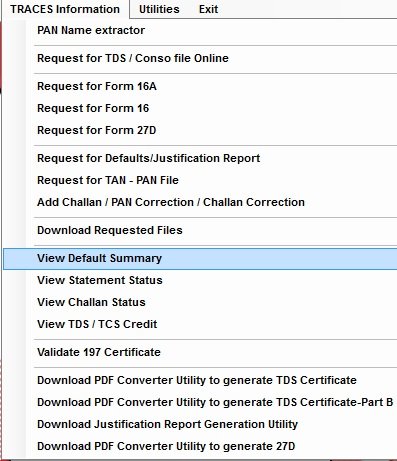
For this one needs to enter the TRACES login details .
 Figure 9-12 Default Summary
Figure 9-12 Default Summary Figure 9-13 Default Summary
Figure 9-13 Default Summary If there are any defaults in any return then it will show in a grid. On clicking the “View Details” link it will display the detail of defaults and the liability amount.
 Figure 9-14 Default Summary
Figure 9-14 Default Summary
Need more help with this?
TDSMAN - Support

